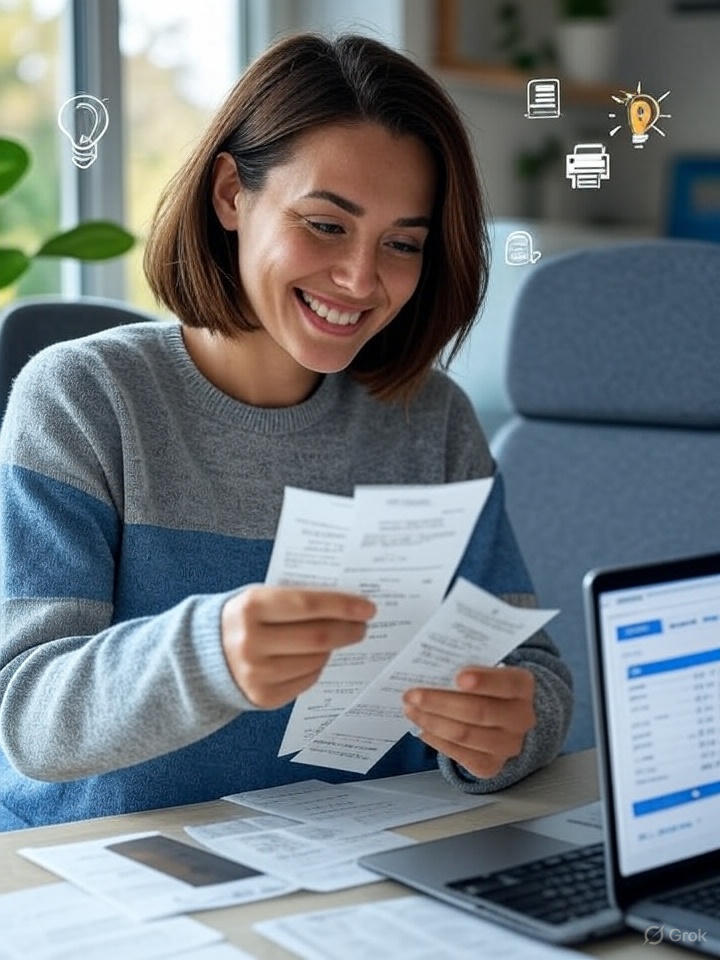Introduction:
For many UK freelancers and gig workers, the “office” is often a corner of their living room, a dedicated spare room, or simply their kitchen table. While working from home offers flexibility, it also means your home is incurring business costs. Fortunately, HMRC allows you to claim a portion of these “home office expenses” on your Self Assessment tax return, effectively reducing your taxable profits. This guide provides a clear checklist of what you can claim and how to do it.
Why Claim Home Office Expenses?
Claiming allowable home office expenses ensures you’re not paying tax on money spent directly on your business. It reflects the true cost of earning your freelance income and can lead to significant tax savings.
Two Ways to Claim Home Office Expenses:
HMRC offers two main methods for calculating your home office expenses:
Simplified Expenses (Flat Rate Method):
How it works: This is the easiest method and involves claiming a fixed monthly allowance based on the number of hours you work from home. You don’t need to calculate or keep records of exact utility bills.
Rates (2024/25 Tax Year):
- 25-50 hours per month: £10 per month
- 51-100 hours per month: £18 per month
- 101+ hours per month: £26 per month
Pros: Simple, no receipts needed for utilities.
Cons: Might not cover your actual costs if you have high expenses or a very large dedicated office space.
Ideal For: Freelancers with straightforward home office setups and those who prefer minimal record-keeping.
Actual Costs Method:
How it works: You calculate the actual proportion of your household costs that relate to your business use. This requires more meticulous record-keeping.
How to calculate:
- Determine Proportional Use: Calculate what percentage of your home (e.g., number of rooms or square footage) is used exclusively for business.
- Determine Time Used: If a room is not exclusively used for business, calculate the proportion of time it’s used for business.
- Apply to Bills: Apply this percentage to your allowable household bills.
Pros: Can result in a larger claim if your actual business costs are high.
Cons: Requires detailed records (all bills, calculations) and more time.
Ideal For: Freelancers with significant, dedicated office space within their home, or those with very high utility bills.
What Expenses Can You Claim (Actual Costs Method)?
If you use the Actual Costs Method, here’s a checklist of common expenses you can claim a proportion of:
- Heating and Lighting (Utilities): Your gas, electricity, and water bills.
- Council Tax: A proportion of your annual council tax.
- Rent (if renting): A proportion of your monthly rent.
- Mortgage Interest (if homeowner): A proportion of the interest portion of your mortgage payments (not the capital repayment).
- Internet and Phone Bills: If you use your home internet/phone for business, you can claim the business portion. Keep call logs if claiming specific phone calls.
- Home Insurance: A proportion of your home insurance (if it covers your business use).
- Repairs and Maintenance: A proportion of repairs to the part of your home used for business (e.g., if you redecorate your dedicated office room).
Important Considerations:
“Wholly and Exclusively”: Remember the golden rule for allowable expenses – they must be “wholly and exclusively” for business. If there’s personal use, you can only claim the business proportion.
No Capital Gains Tax Implications: Using a room exclusively for business (e.g., a dedicated office not used for anything else) can have Capital Gains Tax implications when you sell your home. The simplified expenses method avoids this. Discuss this with an accountant if you’re concerned.
Keep Meticulous Records: Whichever method you choose, keep all bills, receipts, and a clear record of your calculations. HMRC can ask to see these for up to 5 years after the Self Assessment deadline.
Conclusion:
Claiming home office expenses is a legitimate way for UK freelancers to reduce their tax burden. Whether you opt for the simplicity of the flat rate or the potential higher claim of actual costs, understanding what’s allowable and keeping good records is key. Don’t leave money on the table – ensure your workspace is contributing to your tax savings!
[AFFILIATE LINK OPPORTUNITY: Link to recommended accounting software that helps track home office expenses, e.g., Xero, QuickBooks, FreeAgent, or dedicated expense tracking apps.]
[AFFILIATE LINK OPPORTUNITY: Link to HMRC’s official guidance on simplified expenses for Self Assessment, if an affiliate program exists for relevant tax information portals.]